Use a Kubernetes CLI to manage your clusters in style
![]()
K9s
Use a Kubernetes CLI to manage your clusters in style
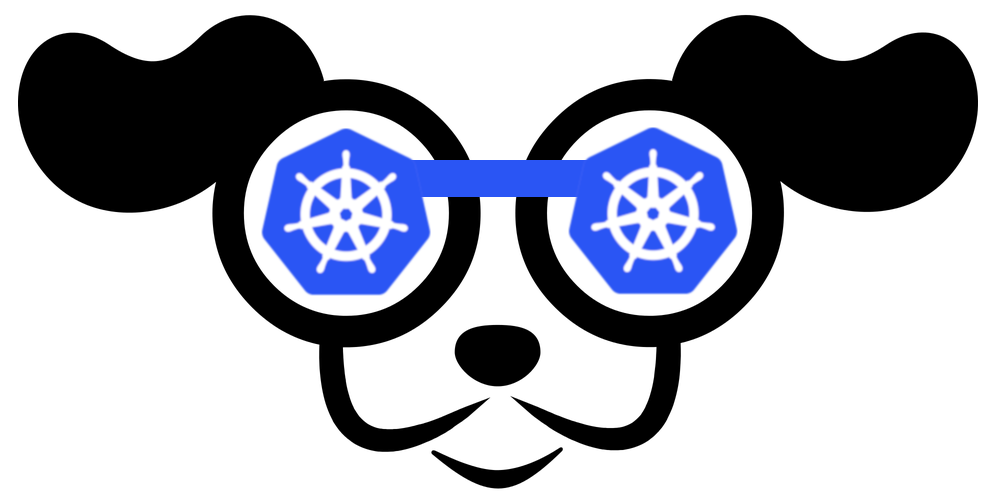
This lab introduces you to K9s and a handful of helpful features.
K9s is a terminal- and text-based user interface (TUI) to interact with your Kubernetes clusters. This project aims to make it easier to navigate, observe, and manage your deployed applications in the wild. K9s continually watches Kubernetes for changes and offers subsequent commands to interact with your observed resources.
With K9s you can:
- View the Kubernetes cluster state through a text-based dashboard
- Switch view between clusters and namespaces contexts
- Quickly inspect objects such as descriptions and logs
In this lab, you will learn how to:
☐ Install K9s
☐ Inspect objects with K9s
☐ Explore the command aliases and mnemonics
LEVEL
Beginner
DURATION
15 minutes
UPDATED
31 Dec, 2021
 Try It with O'Reilly Subscription
Try It with O'Reilly Subscription