Two containers in a Pod can share data through a shared mount.
![]()
Sidecar Containers
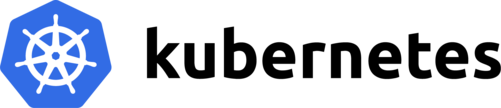
These next steps provide a simple introduction to the idea of putting two containers in a Pod to achieve the sidecar pattern. The primary advantage of sidecars is a separation of concerns. Each container is highly cohesive in terms of responsibilities, yet they work together to provide a single solution.
With a Kubernetes cluster and a CLI tool called kubectl, a few steps will get an NGINX web server running along with its sidecar.
In this lab, you will learn how to:
☐ Use the basics of the kubectl CLI tool
☐ Install NGINX on Kubernetes
☐ Deploy containers as Deployments in Pods
☐ Use a Service to access to replications of Pods
☐ Combine two containers into a Pod
☐ Share information beetween containers in a Pod
NGINX is a web server which can also be used as a reverse proxy, load balancer, mail proxy, and HTTP cache. The software was created by Igor Sysoev and first publicly released in 2004. A company of the same name was founded in 2011 to provide support and NGINX plus paid software.
NGINX is free and open-source software, released under the terms of a BSD-like license. A large fraction of web servers leverage NGINX, often as a load balancer. – Wikipedia
LEVEL
Beginner
DURATION
10 minutes
UPDATED
31 Dec, 2021
 Try It with O'Reilly Subscription
Try It with O'Reilly Subscription