Packaging Kotlin applications in containers
![]()
Kotlin to Kubernetes
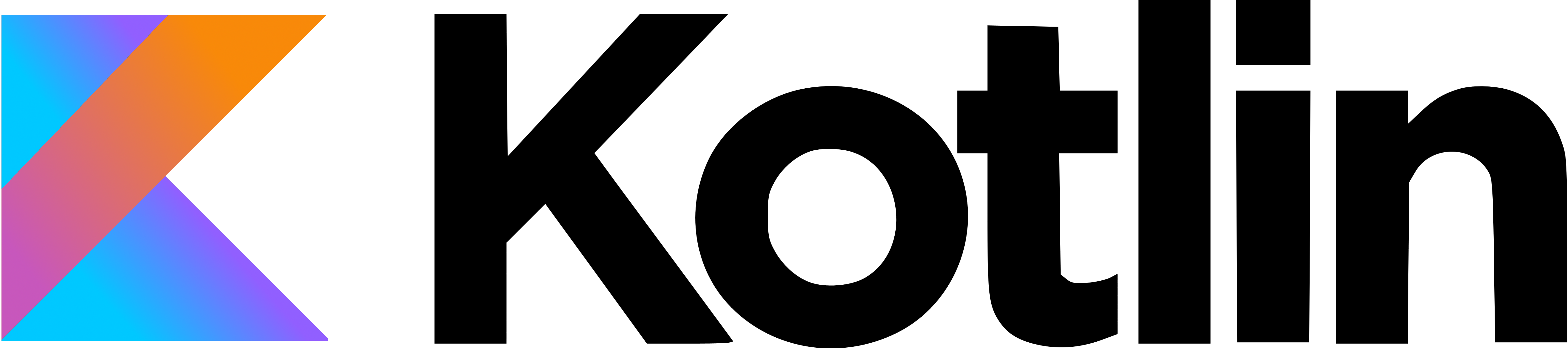
Ready to climb a mountain? In this lab, you will deploy a small microservice-based application that runs on Kubernetes. The two primary topics we will cover are:
- Discovering some efficient ways of bundling a Kotlin application into a distilled container
- Discovering how a Node.js application can communicate through gRPC to a Kotlin microservice
The application consists of two applications. The server application is the model running as a microservice, written in Kotlin. The client application is a small Express web interface. Both applications communicate via gRPC. The UI will present the standard create, read, update, and delete actions (CRUD).
Why Kotlin? It’s an efficient language that makes developers happier.
We think of Kotlin as a modern language for industry: it is focused on flexible abstractions for code reuse and readability, static type safety for early error detection and explicit capturing of intent for maintainability and clarity. One of the most important use cases for Kotlin is a big Java codebase whose developers want a better language: you can mix Java and Kotlin freely and migration can be gradual and doesn’t have to alter an entire codebase. – Andrey Breslav , creator
In this lab, you will learn how to:
☐ Write a simple Kotlin and Spring Boot-based microservice
☐ Write a getting started Node.js web application
☐ Communicate between two applications using gRPC
☐ Compose a Kotlin application into a distilled container
☐ Push a container to a private registry on Kubernetes
☐ Instruct Kubernetes to start applications
☐ Access an application service running on Kubernetes
All of this you will build into containers and run on Kubernetes.
LEVEL
Beginner
DURATION
15 minutes
UPDATED
31 Dec, 2021
 Try It with O'Reilly Subscription
Try It with O'Reilly Subscription